If you are hired, it’s important to mark yourself as "Unavailable," which automatically withdraws all of your outstanding applications in OSCAR, or individually withdraw your active applications.
Mark Yourself "Unavailable"
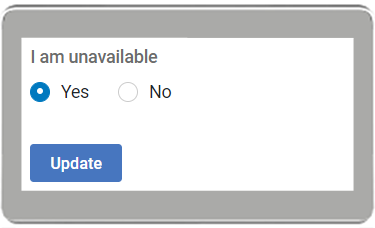 Note: Judges and staff attorney offices can view unavailable applicants on the Unavailable List. Placing yourself on the Unavailable List means your applications cannot be restored. OSCAR will retain your account and store your documents until you are ready to apply for another position, your account meets the archiving criteria due to account inactivity, or you deactivate the account.
Note: Judges and staff attorney offices can view unavailable applicants on the Unavailable List. Placing yourself on the Unavailable List means your applications cannot be restored. OSCAR will retain your account and store your documents until you are ready to apply for another position, your account meets the archiving criteria due to account inactivity, or you deactivate the account.
- Select Profile from the left navigation, and then select My Account from the dropdown.
- Check Yes in the I Am Unavailable field.
- Enter a reason (Hired or Other) and then specify the period of time you will be unavailable.
- Click Update and you will get a popup message: “Clicking Yes below will automatically withdraw your outstanding applications and they cannot be restored. Your name will also be included on an unavailable list that judges and staff attorney offices can access prior to proceeding further with an applicant.”
- Click OK to continue.
Withdraw an Application
- Select Applications in the left navigation to display the My Applications page.
- Locate the position you applied for in the list, and click the Withdraw icon below the name of the judge or staff attorney office.
- You will get a popup message: "You are attempting to withdraw a finalized application. You will not be able to reapply to this position if you withdraw the application. Please contact your law school clerkship counselor if you need assistance."
- Click OK to proceed and withdraw your application.
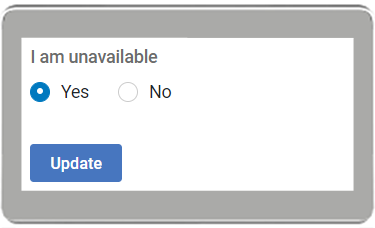 Note: Judges and staff attorney offices can view unavailable applicants on the Unavailable List. Placing yourself on the Unavailable List means your applications cannot be restored. OSCAR will retain your account and store your documents until you are ready to apply for another position, your account meets the archiving criteria due to account inactivity, or you deactivate the account.
Note: Judges and staff attorney offices can view unavailable applicants on the Unavailable List. Placing yourself on the Unavailable List means your applications cannot be restored. OSCAR will retain your account and store your documents until you are ready to apply for another position, your account meets the archiving criteria due to account inactivity, or you deactivate the account.